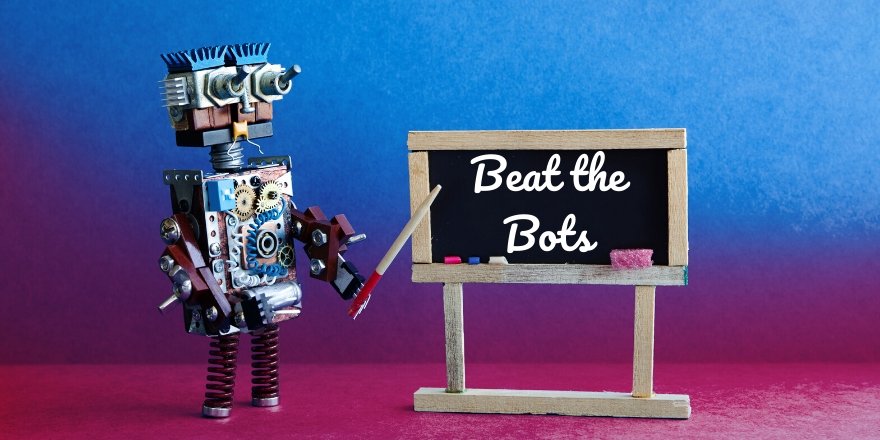
Over 95% of Fortune 500 companies use them. So do 65% of other organizations. Chances are if you're applying for a job, your resumé will end up in one. But what is an Applicant Tracking System (ATS), and how can you use one to improve your chances of scoring an interview?
What is an applicant tracking system?
An ATS is a robot that scans resumés to narrow down potential candidates before a human reviewer takes over. If you're not careful, your resumé may be flagged by the bot for all the wrong reasons, and never be seen by an actual person. To boost your chances and get the bots working for you, check out these three tips:
1. Avoid unusual resumé formats
If you're a designer, this will be especially hard. Avoid non-standard resumé formats, full stop. They can be fun to read, and even more fun to make, but when you're up against an ATS, you want your resumé to be as legible as possible. Share your more creative work for when you're in-person.
Watch out for boxes and tables in your resumé. Some ATSs have trouble reading info within shapes, tables, and charts, so stick to straightforward text. Cut out special graphics and non-standard characters, too. Arrows, emojis, photos: get rid of it all. Assume the ATS can only read text and regular bullet points.
Don't include important information — like your contact details — in the Header or Footer section of your document. Some ATSs have trouble reading these sections, too, so if you have something you don't want to lose, keep it in the body of your document.
2. Maximize your keyword count by customizing your resumé
Tailor your resumé to each job you apply for. Focus on the relevant skills, qualifications, experience, and attributes for the specific position. The ATS will scan for keywords to see how well you match the job posting. The closer your resumé reflects the listing, the better your odds of getting selected by the ATS.
Read the job description carefully, and use the exact keywords. Really! If the posting specifies "MS Word" as a requirement, don't write "Microsoft Office" on your resumé — use "MS Word." Humans will know they're equivalent, of course, but a bot may not! Play it safe and match the job description as closely as you can.
3. Export the correct file format
Follow the job listing's instructions. If it says to submit a .TXT file, do so. If it says .RTF, submit that instead. Applicant Tracking Systems can be finnicky, and you don't want to give the robot any excuse to ignore your resumé. Just play along with whatever file format is needed.
When in doubt, just submit a .DOCX, the current standard for Microsoft Word. Most ATSs can process these files just fine. While you may be tempted to go for a .PDF to preserve your formatting, some older ATSs have trouble reading them, and may not pick up the text at all. Better to be safe and go with a .DOCX if you're not sure.
Now that your resumé is punched up, it's time to think about your cover letter, interviewing, and networking skills! That's where the experts at eLoft Careers come in. Get started with a free consultation to learn more about putting an end to your job search.
Get more career advice from eLoft Careers